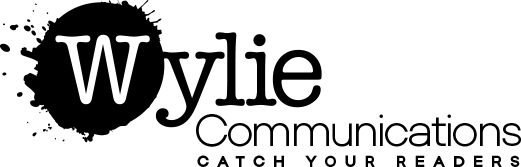Help email newsletter subscribers find stories without scrolling
When you have a longer email newsletter, add a table of contents to help subscribers see all of the stories available without having to scroll.
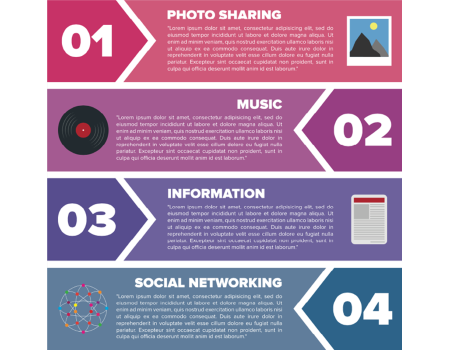
Here’s how:
- Add a table of contents when you have 5 or more pieces in a newsletter that covers more than 2 printed pages.
- Place the table of contents so that it’s visible, along with some content, on the first screen.
- Consider mobile readers. How does your table of contents look on the small screen? Don’t make readers zoom to read.
- Include brief headlines. That’s full headlines, not just Case study.
- Avoid redundancy. Don’t include a blurb if it just repeats the headline.
___
Source: Kim Flaherty, Amy Schade, and Jakob Nielsen; Marketing Email and Newsletter Design to Increase Conversion and Loyalty, 6th Edition; Nielsen Norman Group, 2017